
We Make it As Easy As Pie!
Start placing your orders online in just 5 easy steps. We made it even more convenient to shop with high quality images, detailed filtering, and an easy to use checkout page.
How To Place An Order
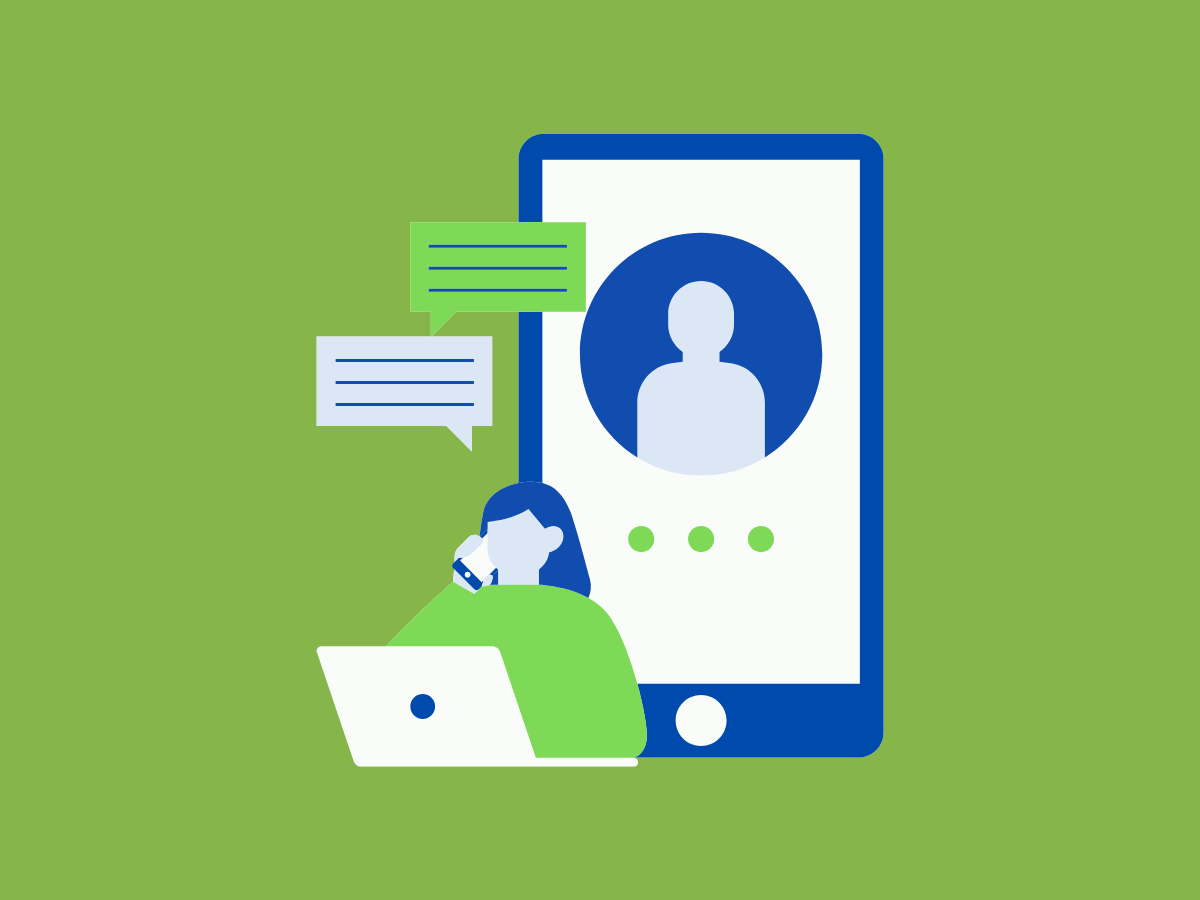
Step One
Sign Up Your School
Fill out our Sign Up Form to get started! Having trouble? Send us an email at orders@healthyselections.ca or give us a call at (416) 291 - 4447 and ask to be set up for an online account. Any member of our team will be able to help!
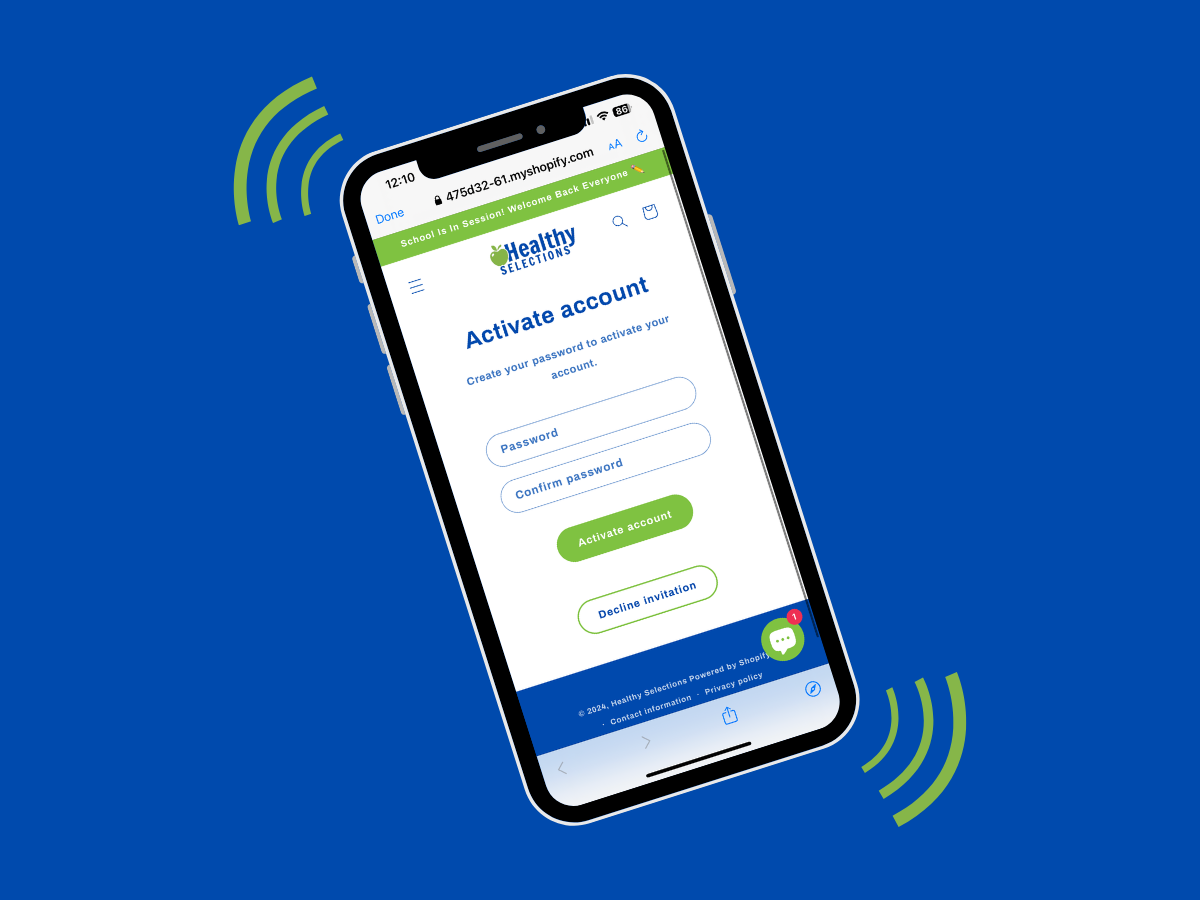
Step Two
Activate Your Account
After the team has created your account, you will receive an email to "Activate Your Account".
Once clicking on the button to activate the account, you will be prompted to create a password.

Step Three
Login To Your Account
Login To Your Account by clicking "Start Order" or the customer icon in the top right corner of the webpage.
You can enter the email and password credentials that you just signed up with.
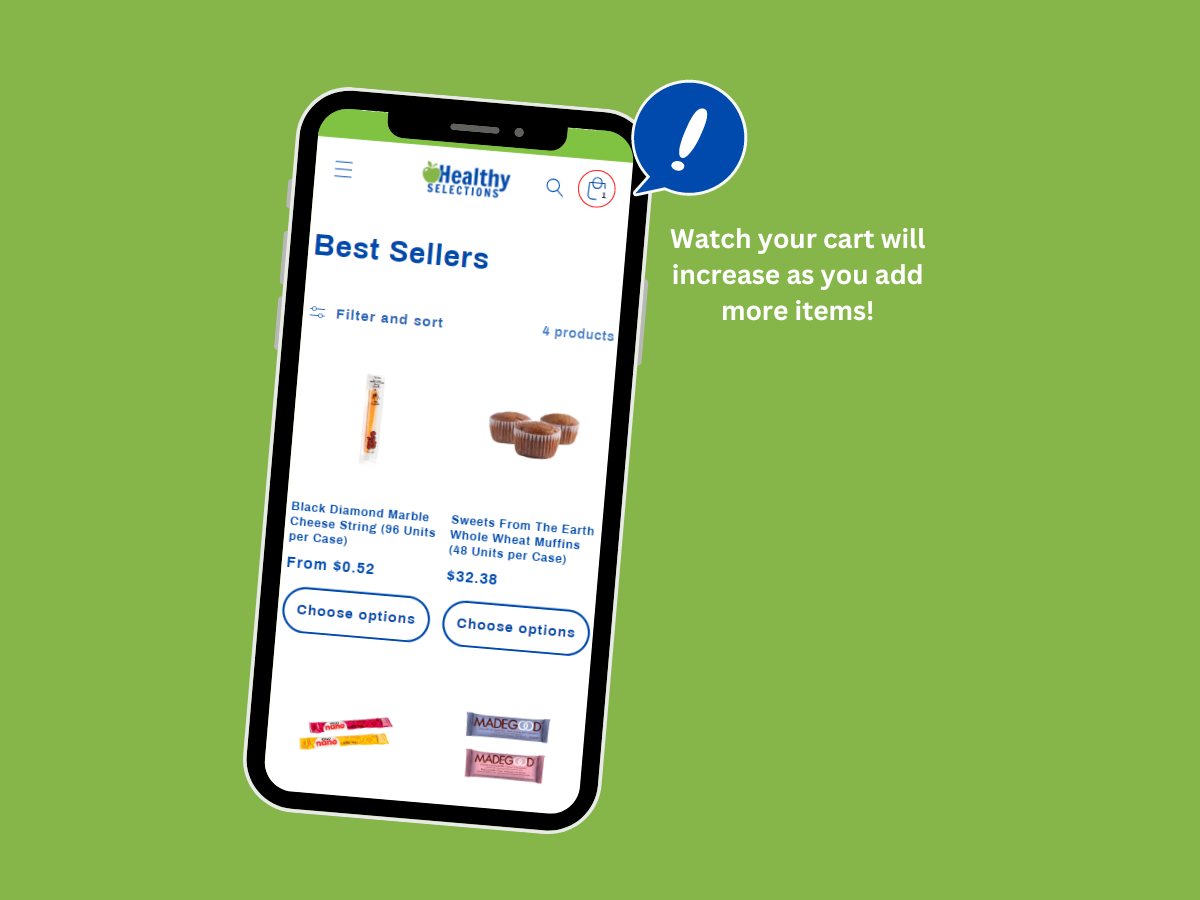
Step Four
Start Shopping!
Now the fun begins! Scroll through our extensive list of products and add them to your cart.
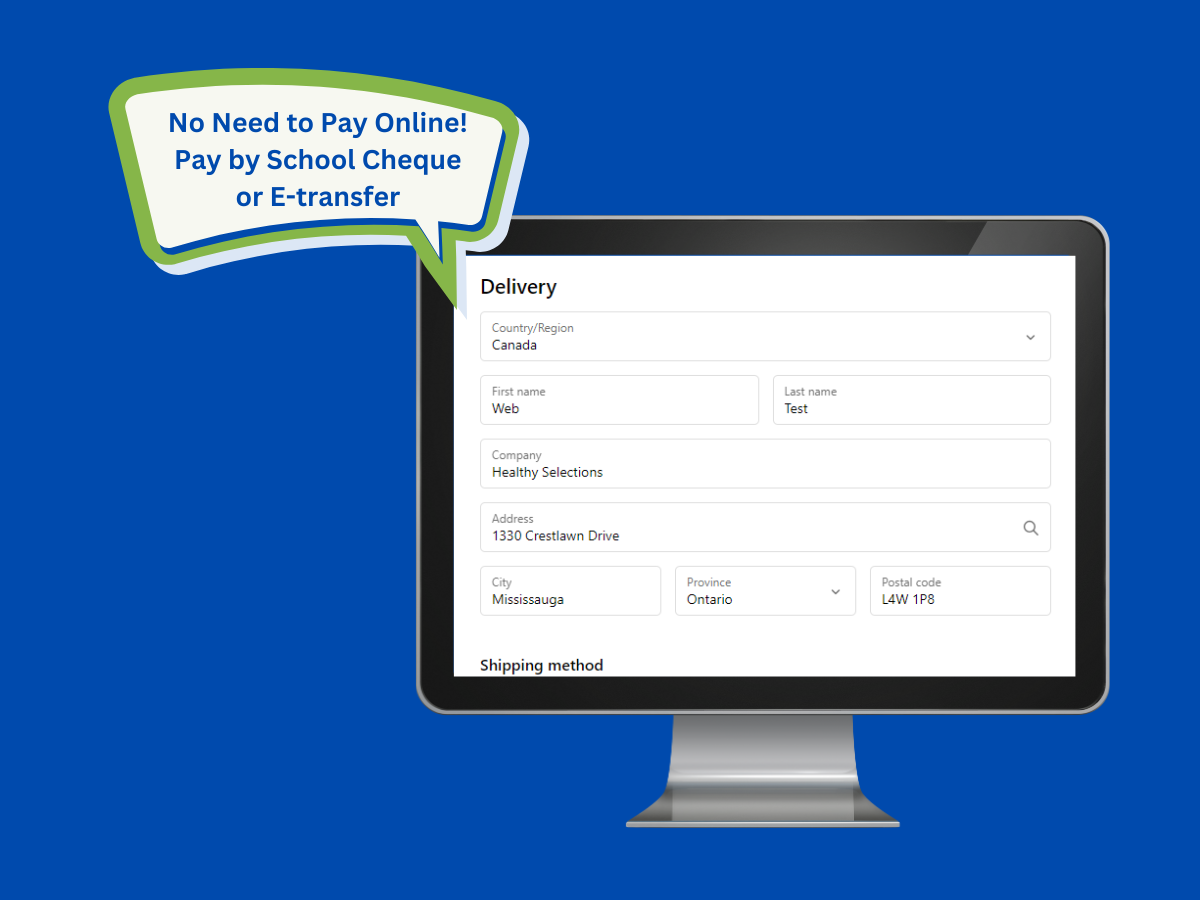
Step Five
Checkout
After adding the products to your cart, proceed to our checkout page to complete your order. With our easy system, you can skip online payment and can pay using school cheque or e-transfer instead.
Make sure you click "Complete Order" and look out for an order confirmation sent to your email!
